BBR 是 Google 提出的一种新型拥塞控制算法,可以使 Linux 服务器显著地提高吞吐量和减少 TCP 连接的延迟。
BBR解决了两个问题:
再有一定丢包率的网络链路上充分利用带宽。非常适合高延迟,高带宽的网络链路。
降低网络链路上的buffer占用率,从而降低延迟。非常适合慢速接入网络的用户。
项目地址:https://github.com/google/bbr
升级内核
开启 BBR 要求 4.10 以上版本 Linux 内核,可使用如下命令查看当前内核版本:
- uname -r
可以得到类似如下的结果:
- 3.10.0-514.10.2.el7.x86_64
如果当前内核版本低于 4.10,可使用 ELRepo 源更新:
- sudo rpm --import https://www.elrepo.org/RPM-GPG-KEY-elrepo.org
- sudo rpm -Uvh http://www.elrepo.org/elrepo-release-7.0-2.el7.elrepo.noarch.rpm
- sudo yum --enablerepo=elrepo-kernel install kernel-ml -y
安装完成后,查看已安装的内核:
- rpm -qa | grep kernel
得到结果如下:
- kernel-3.10.0-123.el7.x86_64
- kernel-headers-3.10.0-514.16.1.el7.x86_64
- kernel-ml-4.11.0-1.el7.elrepo.x86_64
- kernel-tools-3.10.0-514.16.1.el7.x86_64
- kernel-3.10.0-514.16.1.el7.x86_64
- kernel-tools-libs-3.10.0-514.16.1.el7.x86_64
在输出中看到 kernel-ml-4.11.0-1.el7.elrepo.x86_64 类似的内容,表示安装成功。
修改grub2引导
执行:
- sudo egrep ^menuentry /etc/grub2.cfg | cut -f 2 -d \'
会得到如下结果:
- CentOS Linux 7 Rescue a0cbf86a6ef1416a8812657bb4f2b860 (4.11.0-1.el7.elrepo.x86_64)
- CentOS Linux (4.11.0-1.el7.elrepo.x86_64) 7 (Core)
- CentOS Linux (3.10.0-514.16.1.el7.x86_64) 7 (Core)
- CentOS Linux (3.10.0-123.el7.x86_64) 7 (Core)
- CentOS Linux (0-rescue-2d3f9371c20d3e90a544ccc814d485e3) 7 (Core)
由于序号从0开始,设置默认启动项为1并重启系统:
- sudo grub2-set-default 1
- reboot
重启完成后,重新登录并重新运行uname命令来确认你是否使用了正确的内核:
- uname -r
得到如下结果则升级成功:
- 4.11.0-1.el7.elrepo.x86_64
开启BBR
执行:
- echo 'net.core.default_qdisc=fq' | sudo tee -a /etc/sysctl.conf
- echo 'net.ipv4.tcp_congestion_control=bbr' | sudo tee -a /etc/sysctl.conf
- sudo sysctl -p
完成后,分别执行如下命令来检查 BBR 是否开启成功:
- sudo sysctl net.ipv4.tcp_available_congestion_control
- # 输出应为 net.ipv4.tcp_available_congestion_control = bbr cubic reno
- sudo sysctl -n net.ipv4.tcp_congestion_control
- # 输出应为 bbr
- lsmod | grep bbr
- # 输出应类似 tcp_bbr 16384 28
速度测试
- # 需先在 firewalld 中开启 http 服务
- sudo dd if=/dev/zero of=500mb.zip bs=1024k count=500
访问 http://[your-server-IP]/500mb.zip 来测试一下下载速度吧~CentOS7
继续阅读
我的微信
微信扫一扫

我的微信
你领一次红包多一份动力
支付宝搜索7503319领取

我的公众号





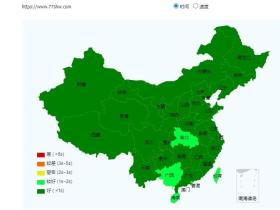

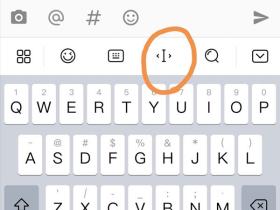



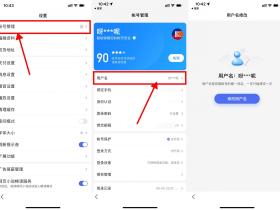








评论